User Manual
WARNING:
-
This instruction manual contains important information necessary for the safe operation of the appliance.
-
Read and follow all warning instructions before using the appliance.
-
Follow all warnings and instructions when using the appliance.
-
Keep this manual for future reference.
1. GENERAL SAFETY
HOT!
The inside of the oven can reach very high temperatures. Therefore the door and glass can get especially hot. Please use caution when operating the oven.
FIRE HAZARD!
Do not store any materials on the cooking surface
An external timer should not be used
The oven should be used according to the user manual
Do not repair or replace any part of the oven unless otherwise specified in the user manual. All other servicing must be done by a qualified technician
Do not store anything on top of the oven.
VERY HEAVY!
The oven with the stones inside weighs 180 kg (400 lbs). Remove all 3 stones before attempting to move the oven. The stones weigh 13 kg (30 lbs) each so remove with caution. Please wait for the stones to cool down to room temperature before removing them. Moving and lifting the oven should not be attempted without at least 3 able-bodied people or with the assistance of heavy lifting equipment.
GROUNDING
This appliance must be grounded. In the event of an electrical short circuit, grounding reduces the risk of electric shock by providing an escape wire for the electric current. The oven must be plugged into an appropriate outlet that is properly grounded in accordance with all local codes and ordinances.
2. SPECIFICATIONS
Electrical
Power - 3,840W (240V - 16A)
Plug type - Depends on the country of destination. Please see with the sales team to have information on the plug type.
- EU countries: type CEE 7/7
- Middle-East countries and UK : CEE-plug 16A 3p Male
-
Other countries : see with sales team
Outlet type - Depends on the country of destination. Please see with the sales team to have information on the plug type.
- EU countries: CEE 7/3 or CEE 7/5
- Middle-East countries and UK : CEE 16A 3p Female
- Other countries : see with sales team
Power cord length - 188cm
Dimensions
Interior
- Baking Surface - 50.8 x 50.8cm
- Capacity - 12 x 1,000g loaves (3 decks)
Exterior
- Height - 1030mm
- Width - 620mm
- Depth - 648mm
- Weight - 170kg
Heating
- Energy source - Electric
- Heat-up time - 90~100 minutes
- Temperature range - 80°C - 275°C
3. PRODUCT OVERVIEW

- Water reservoir
- Front panel
- Heating element
- Baking stone
- Adjustable feet
- Electronics compartment
- Steam release
- Door
- Door handle
- Oven base
Front Panel
Rear Panel
Door Swing
4. Unboxing and installation
CAUTION: If the oven is not leveled, the door may swing closed when left open. Please adjust the feet to ensure your oven is leveled. If you are putting your oven on a table, please make sure the table is rated to carry the weight of the oven (170kg).
WARNING: Before connecting the oven to the power socket, please remove the cardboard boxes inside the oven. Failure to do so may result in fire.
Setting up your oven:
Plug in your oven and turn on the switch at the back of the oven. Your oven will now power up and your display will show the serial number of your oven and the software version it is running before showing the homepage of the oven (this may take up to 30 seconds).
IMPORTANT
To minimize warpage and maximize the life of the stones, they must be pre-dried before use. Let the baking stones adjust to room temperature before beginning. Please refer to the stone-curing process document for further information.
5. Stone curing process
6. Connecting Your Oven to WIFI
We strongly recommend connecting your oven to WiFi immediately upon receiving it. This online connection enables us to provide crucial software updates that enhance the oven's reliability and performance, as well as introduce exciting new features and functions as they become available. Moreover, having your oven connected allows us to offer technical support for any baking inquiries or troubleshooting needs you may have, ensuring a seamless experience.
To make the process effortless for you, we've crafted step-by-step instructional videos that simplify the oven connection setup. The process may vary slightly if you are using an iPhone or Android device; hence, we've dedicated separate videos for each platform:
Connecting Your Oven to WiFi using an iPhone
Connecting Your Oven to WiFi using an Android
7. Operation
There are three knobs on the oven. The leftmost knob is the steam knob. The knob in the middle is the power knob. This controls the lights and the heaters. The knob on the right is the temperature knob. This is used to set your desired baking temperature and is used to access the menu.
Power Knob
To turn on the oven lights, rotate the power knob 1 click to the right (clockwise). To turn the oven on to bake mode, rotate the knob an additional click. The heaters will start heating at this point.
Temperature Knob
Use this knob to set your desired baking temperature. Rotate the knob to select your desired baking temperature.
To access the menu, press and hold the C/F knob. Rotate the knob to scroll through the menu and press the knob in to select a desired page.
Steam Knob
Rotate the knob to select the desired amount of seconds worth of steam you'd like to generate (we recommend 3 - 5 seconds). Press the knob in to activate the steam. The display will countdown the seconds and then reset so it is ready to use with just a click of the knob next time.
We recommend ‘pre-steaming’ for 1 - 2 seconds max to prime the system with water. This should be done before loading the oven with dough. After loading the oven with your dough and shutting the door, we recommend steaming for 3 to 5 seconds. This will release a significant amount of water (approx 8ml/s). Please be aware that steaming multiple times during a bake could result in the oven leaking water through the door.
NOTE: Please verify that there is enough water in the reservoir before each steam generation.
7. Temperature and adjustments
What makes the Simply Bread Oven special is the ability to fine-tune the heating intensity on each deck to ensure your oven is baking as evenly as possible. You can access these settings through the menu by pressing and holding the C/F knob and selecting Setpoints.
Decks 1, 2 & 3
Each deck is adjustable +/- 20%. We recommend adjusting it in increments of 5% to start with and fine tuning it from there. E.g. if you feel that your top deck is baking hotter than the bottom two decks, go into “Deck 1” and adjust the setting from 0% to -5%. Do a test bake with these adjustments and if you feel it was adjusted a little too much, you can reduce the adjustment to -4% or -3% etc. The same applies for all three decks.
Bottom Stone %
The bottom stone percentage specifically affects the temperature of the bottom stone. The default setting for the bottom stone is 75% and your oven will come set this way. If the bases of the loaves from your bottom deck are burning, lower this % (we recommend 5% increments). If the bases are not getting dark enough, raise the %.
8. Software updates (OTA)
The Simply Bread Oven comes with the unique ability to update the software through your WiFi connection. These updates are pushed out every few weeks and are needed to ensure the proper performance of the oven. The software updates take less than 60 seconds. The oven display will turn off while the system reboots with the new update. To verify what software version your oven is currently on, go into the menu page and scroll down to the INFO tab. Click on that to see your oven serial number, software version and firmware version. To exit this page, press the C/F knob.
9. Care and maintenance
WARNING: Only clean the oven after it has cooled down to room temperature. Make sure the oven is disconnected from the power supply before doing any cleaning.
Water reservoir cleaning
The water reservoir can be removed for cleaning. Rotate the reservoir counterclockwise to remove. The reservoir is made from stainless steel and can therefore be cleaned in a dishwasher. Please make sure that the reservoir is empty before removing it.
Oven exterior
Clean the surfaces with a damp microfiber cloth. If the surfaces are very dirty, add a few drops of washing up detergent to the water. Finish off with a dry cloth.
Clean the door glass with a suitable glass cleaner (e.g. Windex).
To avoid damage to stainless steel surfaces, do not use abrasive cleaners, steel wool pads or abrasive paper towels.
Any stainless steel cleaner will work to clean the Simply Bread Oven.
Oven interior
Clean the door glass with a suitable liquid detergent.
Use a soft bristle brush to clean the crumbs, extra flour.
Users should not dislocate the heating elements during cleaning.
Do not use alcohol, paint thinner or gasoline to clean the appliance
Changing the oven light bulbs
- Switch off the oven
- Disconnect the oven from the power supply
- Don’t touch the glass of the bulb with bare hands
- The oven must be cool in order to change the lights
- Remove the glass of the light
- Replace the bulbs with a G9 240V bulb
- Mount the glass
- NOTE: Your oven comes with 25W bulbs. This is the wattage we recommend, but you can use up to a 40W bulb. Do not use bulbs higher than 40W.
10. Troubleshooting
|
Problem |
Possible Cause |
Solution |
|---|---|---|
|
The oven display won’t turn on |
The oven may not be switched on |
Switch the oven on via the switch at the back of the oven (refer to “Rear Panel” graphic) |
|
The oven is not plugged into the electrical outlet |
Make sure the electrical plug is inserted into a live, properly grounded outlet |
|
|
Limiting thermostat was triggered (oven exceeded 315°C) |
Reset the limiting thermostat. Unscrew the small black cap on the back of the oven and press the button in (refer to “Rear Panel” graphic on page 8) |
|
|
A breaker in your home may be blown |
Reset the circuit breaker |
|
|
The oven light won’t turn on |
The light bulb is loose or defective |
Secure bulb properly or replace the bulb (make sure oven is off) |
|
Electric shock when touching the oven |
The oven is not plugged in to a properly grounded outlet |
Make sure that the power supply is properly grounded |
|
Fans are running after oven program is finished |
Fans should normally run until the oven is cool down (80°C) |
If the fans are not turning off after the oven has cooled, please contact support. |
|
Oven is giving off a bad odor |
Odor coming from the stones during curing which is normal for first time use |
This is normal for the first heat up. If the issue persists, please contact support. |
If you need service:
Please check the troubleshooting table to see if you can solve the problem yourself. Some questions can be addressed without service.
If you need additional assistance, please contact our tech support team
11. Disposal
When your Simply Bread Oven reaches the end of its lifespan, it is important to dispose of it in an environmentally responsible manner. Check with local authorities or waste management services for guidance on proper disposal methods, as regulations may vary. Many parts of the appliance, such as metal and electronics, can be recycled, so it’s best to take it to a designated recycling facility if available. Avoid disposing of the oven with general household waste to help reduce environmental impact and support sustainable practices.
12. General Advice
The Simply Bread Oven gets extremely hot and should not be used by children. Do not allow children near the appliance during or after operation. The oven will stay hot for a few hours after use.
The Simply Bread Oven is not intended for and should not be used as a heater.
Operation of the oven should be carried out by a competent person. The use of alcohol, prescription or non-prescription drugs may impair the consumer's ability to operate the oven safely.
Do not use any plastic utensils in the oven.
Do not move the oven while in operation.
Do not pour water on the baking stones as this will likely crack them and could be dangerous because of oil and grease.
Do not spray water on the lights.
Do not cling to the door or hang anything from the handle.
Use care when opening the door, steam and heat will escape the oven when the door is opened.